Since the app is browser-based, you can open as many windows as you want. If you have a page displayed and want to keep it showing while you look at a different page, you can right-click the tab of the current page and select Duplicate. This will open a second duplicate page, retaining your security context. Alternatively, you can right-click any menu item and select Open in New Tab. From here, you can navigate to other pages allowing you to use multiple monitors or quickly switch back and forth between the app components.