The Documents page allows you to view and download (in PDF format) all documents produced for your company by other companies. The documents are generated using the CFBusiness app, and are either statements or invoices (payables or receivables).
To access documents:
- Your user must be granted permission to access the Documents page. If you cannot see the Documents item on the menu bar, ask your company administrator for permission.
- You must provide your Organization Code to the company that is producing the documents. The other company must enter this on the record for your company in the CFBusiness app. Your Organization Code can be viewed on the User Administration > Organizations page.
You can select whether you want to receive email notifications about new documents added to the Documents page. To enable or disable notifications:
- Click the profile button
 on the top-right corner of the page.
on the top-right corner of the page. - Select Edit Profile from the menu.
- On the Edit Profile page that opens, select or deselect Receive Document Notifications.
- Click the Save button to save changes.