Almost all grids can export data to Microsoft Excel in XML format. Non-hierarchical grids also support Microsoft Excel XLS and XLSX format.
The grid hierarchy and footer aggregates are maintained in the export file.
To export data in a grid to Microsoft Excel:
- Adjust the layout of the grid to show the columns you need, in the order you would like them.
- Filter the records that are displayed in the grid to include only the records that you want to export.
- Click the Export button
 at the top-right corner of the grid to open the export options and select Excel (XML, XLS or XLSX) from the menu.
at the top-right corner of the grid to open the export options and select Excel (XML, XLS or XLSX) from the menu. - Depending on your browser settings, you will have the option to either open or save the file.
You can view and modify the content in Microsoft Excel if it is installed on your local computer.
Once you like the format of the output, give the layout you used to create the export file a name in the Enter layout name or select from list text field above the grid and save it for re-use using the options that open from the Layout button  . You can use filters, column sorting and set the column widths.
. You can use filters, column sorting and set the column widths.