The features of the app are accessed by the main menu at the top of each page. The items available in the menu vary depending upon your subscription and security level.

Menu items that are followed by a navigation caret > signify that more options are available.
If your browser window is too small to display the menus, you can access the menus by clicking the menu button  on the top-right corner of the page instead.
on the top-right corner of the page instead.