The Connected Forest™ – Xchange app allows you to save shortcuts to your desktop or any other folder that point to specific pages within the system. To create a shortcut, simply drag the Secure icon from your browser address bar to the location where you want the shortcut to reside. The name of the shortcut will be the title of the web page.
This may not work in Microsoft Edge.When you click on the shortcut, you may still be required to sign in.