Inventory can be managed in the Connected Forest™ – Xchange app.
- Arrival and Departure transactions are uploaded to the app periodically or in real time.
- Adjustments to inventory volumes and the entry of Mill consumption can be done in the app.
- Transactions are automatically synchronized between apps.
To enable inventory for your site and access the options in the Inventory menu, check the Use Inventory checkbox on the Admin > Setup > General Settings page.