You can make inventory adjustments that immediately affect inventory balances. Inventory can be adjusted by Site, Yard and Sort. When you record an adjustment, you can optionally enter a Reference and a Note. A Reference is used to relate to a specific adjustment (like month-end or a mill production run). A Note is any text up to 100 characters.
You can make adjustments on the Inventory > Inventory Sort Adjustments page.
Like all grid pages in the app, you can modify and save the layout and group, sort and filter by any adjustment property.
To enter a new adjustment:
- Click the Add Adjustment button on the top-left corner of the grid.
The New Adjustment window opens. - Enter the adjustment information.
- Select Save to save the adjustment.
To edit an existing adjustment:
- Find the record by using the date range options above the grid.
- Click the edit button
 on the left of the adjustment record row.
on the left of the adjustment record row.
The Edit Adjustment window opens. - Edit the adjustment information.
- Save your changes using the Save button.