The easiest way to analyze inventory is graphically. The app has several built-in charts available that let you look at:
- Total inventory by Scale Site over time
- Inventory by Sort over time
- Total inventory by Sort on a specific date
Each chart lets you select a date range as well as a scale site.
In addition to charts, you have the ability to look at inventory balances in grid format.