The Inventory > Sort Volume page lets you see the sort conversions applied and compare them to the sampled sort conversions. The page also shows you the total volume by sort along with the number of loads arrived and departed by sort. This page summarizes the information found on the Loads > Scale Site Sort Details page.
The Sort Volume grid has the following columns:
- SITE ID - This is the Scale site number. This is used mainly for grouping data by scale site for multi-scale operations.
- SORT - The Sort code is a short form of the name of the sort.
- SORT NAME - The full name/description for the sort.
- ARRIVAL CF - This is the entered conversion factor that is applied to the weight of the load to determine the contribution to inventory.
- DEPARTURE CF - For departure loads, this is the conversion factor that is used to compute the deduction from inventory due to loads departing the scale site.
- ORDER - This is used for reporting and chards. The order number determines the sorting of sorts on reports. Sometimes it is inconvenient to have reports, grids and charts sorted alphabetically.
- ACTIVE - Sorts may be deactivated if they are no longer used. By deactivating a sort, it no longer appears on charts.
- COMPANY SAMPLES - The number of company samples in the period. This is prorated by the sort percentage but will always total to a whole number.
- MINISTRY SAMPLES - The number of ministry samples in the period.
- TOTAL SAMPLES - The combined number of ministry and company samples in the period.
- COMPANY CF - The prorated sort conversion factor for company samples in the period.
- MINISTRY CF - The prorated sort conversion factor for ministry samples in the period.
- TOTAL CF - The prorated sort conversion factor based on all samples in the period.
- COMPANY VOL. - The volume of company samples in the period.
- MINISTRY VOL. - The volume of ministry samples in the period.
- TOTAL WEIGHT - The total weight of all sampled loads in the period.
- TOTAL VOL. - The volume of all samples taken in the period.
- PERIOD LOADS - The total number of loads, prorated by sort % in the period.
- ARRIVED WT. - The weight of all loads that arrived in the period.
- APPLIED VOL. - The applied weight of arrivals in the period based on the Arrival CF as shown in the table above.
- CONVERTED VOLUME - The volume, prorated by sort and based on the conversion factors from all samples in the period.
- DIFFERENCE VOLUME - The difference, by sort, between the Applied Volume and the Converted Volume. This can be a measure of how close the Arrival CF is to the actual CF of the logs, by sort that are arriving.
Not all columns are shown by default. To add or remove a column, right-click the column header and select Columns from the context menu and check or uncheck columns you want displayed.
For more information about Inventory Sorts, see Inventory Sorts and Conversions.