The pages under the Admin > Sharing menu can be used to share your Trip Ticket, Load Ticket, Work Ticket and Activity data with other organizations - suppliers, customers, haulers, etc. You can also view details about data that is being shared with you by other organizations.
Here is how the app works without any sharing setup:
- Trip Tickets (Trip Tickets grid, Trip Tickets View grid, Merged Load and Trip Tickets grid):
- The organization that owns the Trip Ticket can see the Trip Ticket in all grids. The owner is identified in the Org Unit field on each ticket, which is set at the time tickets are imported.
- When an organization is a "child" of another organization, Trip Tickets created by the child organization can be viewed and edited by the parent organization in the Trip Tickets grid.
- The organization that owns the Destination (Scale Site) identified on the Trip Ticket can see the Trip Ticket in the Trip Tickets View and Merged Load and Trip Tickets grids. Destination to Scale Site translations are used if needed to correlate a Trip Ticket Destination with a Scale Site. Scale Site owners are defined by Trimble; there can be multiple owners for a particular Scale Site.
- The organization that owns the Source identified on the Trip Ticket can see the Trip Ticket in the Trip Tickets View and Merged Load and Trip Tickets grids, provided that the source ownership has been recorded in CFXchange by Trimble. There can be many owners for a particular Source.
- Load Tickets (All Load Tickets grid, Supplier Load Tickets grid, Merged Load and Trip Tickets grid):
- The organization that owns the Scale Site (Scale ID) identified on the Load Ticket is considered to be the owner of the Load ticket and can therefore see the Load Ticket. Scale Site owners are defined by Trimble; there can be multiple owners for a particular Scale Site.
- The organization that owns the Source identified on the Load Ticket can see the Load Ticket, provided that the source ownership has been recorded in CFXchange by Trimble. There can be many owners for a particular Source.
- Work Tickets (All Work Tickets grid):
- The organization that owns the Work Ticket can see the Work Ticket. The owner is identified in the Org Unit field on the ticket, which is set at the time tickets are imported (i.e., the organization that imports the Work Ticket owns the Work Ticket).
- Activities (All Activities grid):
- The organization that owns the Activity record can see the Activity record. The owner is identified in the Org Unit field on the record, which is set at the time records are imported (i.e., the organization that imports the activity record owns the activity record).
If you choose to share data with another organization, you are granting that organization the right to view:
- Trip Tickets, Load Tickets, Work Tickets and Activities
where
- The organization is identified on the ticket/activity in any of the company fields (Contractor, Crew, Customer, Hauler, Party 1, Party 2, Party 3, Party 4, Party 5 and Supplier).
Example 1: The “Giant Paper Company” organization owns 5 scale sites and uploads Load Tickets to CFXchange; if they share with the “ABC Logging Company” organization, “ABC Logging Company” will be able to see all Load Tickets destined to any of the 5 scale sites where “ABC Logging Company” is identified on the Load Tickets as the Customer, Hauler, Supplier or Party1-5.
Example 2: The “Big Land Owner” organization uploads Trip Tickets to CFXchange. If they share with the “XYZ Logging Company” organization, “XYZ Logging Company” will be able to see all Trip Tickets that were uploaded by “Big Land Owner” where “XYZ Logging Company” is identified on the Trip Tickets as the Crew, Hauler, Supplier or Party1-5.
Trip Tickets and Work Tickets can also be shared between two organizations at an organizational level. In this case the organization that owns the tickets grants the other organization the right to view all of their tickets, even if the other organization is not identified on the tickets in any way. Organizational level sharing must be configured by Trimble.
Note that the Trip Tickets grid only shows tickets that are owned by the organization (or child organization); shared tickets are not displayed in this grid.