You can share your Load Tickets, Trip Tickets, Work Tickets and Activities with other CFXchange users. By adding a sharing entry on this page, any organization you specify will be able to see your tickets/activities as long as the ID you specify matches one for the ID fields on the ticket/activity record. ID Fields are those that reference another organization. For example: Supplier ID or Hauler ID.
To share tickets with another organization, click the Share Tickets with New Organization button and:
- Select the Organization. The dropdown list filters as you type.
- Enter a value for ID on Tickets/Activities. This is the ID that your company uses to refer to the organization you wish to share with. This ID must be specified on each ticket/activity record.
Example: You want to share load tickets with "ABC Hauling" organization. Load Tickets that are hauled by ABC Hauling are tagged with "ABC" in the Hauler ID on each ticket (i.e., these are the values that you see for Hauler ID in the All Load Tickets grid). Therefore you would enter "ABC" for the ID on Tickets/Activities field. - Click Save to add the sharing association.
To remove sharing, delete the record by clicking the X or by editing the record and clearing the Active checkbox.