Different scale sites may use different Product ID's and names for the same product. This can make analysis difficult. To solve this challenge, you can use the Translations functionality.
This function lets you show a different ID and Name of any product shown on a ticket based on the scale site owner's organization.
For example, you see tickets from two scale sites, each owned by different organizations. Tickets from the first scale site reference a product as SAWLOG. The second scale site uses the ID of SAW. For you to determine how many loads of saw logs were delivered, you would need to add the loads with a product ID of SAWLOG to the loads with an ID of SAW. By using Translations, you can automatically translate instances of SAW to SAWLOG for all tickets from the second organization. This then gives you a consistent view tickets, independent of how organizations refer to the same product.
To add an product translation, click the Add New Translation button on the top-left corner of the page and enter:
- The Organization that owns the scale site (select from dropdown list).
- The Old Product ID. You can find this by looking at the All Load Tickets page and showing the Product ID column.
- The New Product ID. This is the ID that you would like the old product ID translated to.
- The New Product Name. This name will replace the name entered at the scale site.
To remove a translation, delete the record by clicking the delete button
 for that row in the grid and then click the Save Changes button.
for that row in the grid and then click the Save Changes button.