Company Administrators can use the Admin > Event Log page to browse the app event log. The log shows all changes made to data and system settings. You can see when the change was made and the email address of the user that made the change. The log also shows any errors that may have occurred while using the app.
Use the date filter option at the top of the page to filter events by time period. You can use the navigation buttons at the bottom of the page to browse to older events.
A Record can be viewed in a popup window by double-clicking on the record or by clicking the row Edit icon for the record (this makes it easier to view all of the details for records that have a lot of text).
It is possible to delete log entries by clicking the delete  button for that entry in the grid.
button for that entry in the grid.