As a trip ticket user, you define destinations where your loads are going in the app used to create the trip ticket (for example, in 4Loads or CFLogistics). Your trip ticket records can be automatically reconciled with load tickets from scale sites. As data from specific scale sites becomes available in CFXchange, these scale sites are given a defined ID which may be different from the destination you have setup in the app used to create the trip ticket. The Trip Ticket Destination Translations page lets you match your trip ticket destinations with CFXchange Scale Site ID's so that when load ticket data is received from a scale site that matches a trip ticket to the equivalent destination, CFXchange will attempt to reconcile the two and show the results in the RECONCILED column in the Trip Tickets grid.
This page is accessed from the Admin > Translation menu.
To add a Trip Ticket Destination / CFXchange Scale Site ID translation, click the Add Trip Ticket Destination Translation button on the top-left corner of the page and enter:
- The trip ticket Destination ID (either type in the destination, or select the destination from the dropdown list which is populated with destinations you have used on trip tickets).
- The Scale ID. Select the equivalent Scale ID. If you do not see a matching value, that scale site may not be supplying load ticket data to CFXchange.
Click the Save Changes button.
To remove a translation, delete the record by clicking the delete button  for that row in the grid and then click the Save Changes button.
for that row in the grid and then click the Save Changes button.
Once you have entered a translation, future records in the Trip Tickets grid will display the translated CFXchange Scale Site ID in the SCALE ID column. Previous trip ticket records will not be affected unless they are subsequently edited.