This Admin > Setup menu contains pages to configure the app:
- General Settings: Used to set options that control the behavior of the app for your organization.
- Reporting Periods: Used to configure reporting periods. Reporting periods are used to filter data in grids and charts.
- Messages: Used to create and update system messages to end users. These messages are displayed on the Home page.
- Measurement Types: Used to configure the types of load tickets and work tickets used in CFXchange and CFBusiness.
- Scale Sites and Populations: Used to view company scale site and population data.
- E-mail Import: Used to configure the functionality that allows load tickets and work tickets to be imported into CFXchange via e-mail.
- Ticket Merge Configuration: Allows the data source for each field on the Loads > Merged Load and Trip Tickets page to be set.
- Custom Field Labels: Allows field names to be customized to suit your organization's preferred terminology.
The available menu items vary depending on your type of company, so some of the pages explained here may not be available.